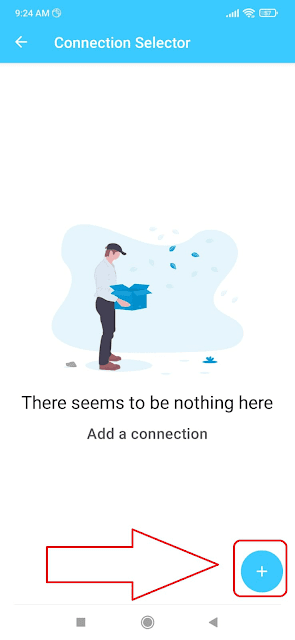Android
Whatsapp 0032460227677
Install the Cisco anyconnect VPN حمل تطبيق
اختار Settings >>>
Choose Settings ..
اقفل الخاصية الثانية هنا ، اطفئها ، ” شيل الصح ”
Turn OFF (UN-Check) this choice “Block untrusted Servers” ..
رجوع
Back …
اضغط على الخيار الثاني Connections …
Click on Connections to Add new one ..
اضغط للاضافة Add New VPN Connection …
Add New VPN Connection …
الخانة التانية هنا وليس الاولى
Click to add server address ..Second option here
اكتب رقم السيرفر الذي تم ارساله لك وليس هذا المثال ، اكتبه كما هو بالنقاط (.) وانتبه لوجود نقطتين فوق بعض قبل اخر ارقام ( : ) ( للتجربة راسلني واتساب هنا : 0032460227677 )
Server Address …Write server address the one sent to you “not this example” ,write it down as it is with the dots (.) and colon ( : ) before last digits . (for free try send me on this Whatsapp 0032460227677 )
اضغط Done …
Done …
Back to Home Page …
\Click to connect …
اضغط Continue …
Continue …
اكتب اسم المستخدم (اليوزر) الذي تم ارساله لك وليس هذا المثال ، انتبه ان كل الحروف small letters حتى اول حرف
Write down your account username … (small letters all )
Account Password …
تم الاتصال Connected .
Connected .
تم الاتصال ، ممكن تتأكد بتغير الـ ip من هذا الموقع www.whatismyip.net
You are Connected , you can check your ip here www.whatismyip.net
To disconnect Cisco VPN , open the app again and un-check the button